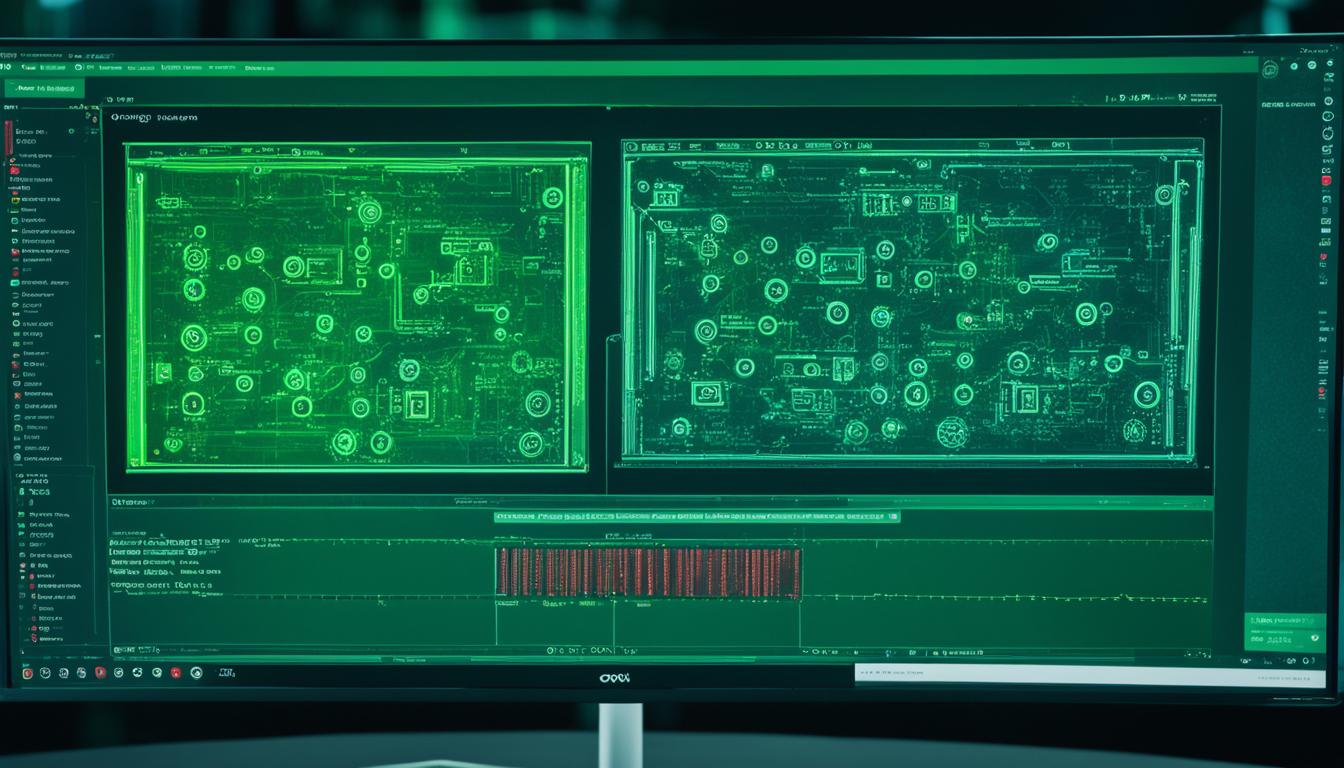Did you know only 36% of people update their devices regularly? This fact comes from the “Oh, Behave!” report by the National Cybersecurity Alliance. Not updating your software can lead to big security risks and slow performance. But, updating software is key in today’s digital world.
This article will help you understand why software updates are important. It will show how they help with security, make things work better, fix bugs, and improve performance. Software updates are crucial for keeping your systems safe and your data secure.
Key Takeaways
- Regular software updates are crucial for maintaining operational integrity and cybersecurity.
- Software updates enhance security, performance, and compatibility, protecting systems from cyber threats.
- Automated patch management and strategic deployment are key for effective software maintenance.
- Failure to apply updates has led to significant security breaches in the past.
- Prioritizing software maintenance is essential in professional settings.
What is a Software Update?
A software update is a way for developers to make a program better or fix problems. It’s part of the ongoing process of software development. The goal is to keep up with new challenges, what users say, and new tech.
Types of Software Updates
There are three main kinds of software updates:
- Security updates – these make software safer from cyber threats
- Feature updates – add new or better ways to use the software
- Patch updates – fix specific bugs and improve how the software works
It’s important to keep your software updated for the best performance, safety, and compatibility. Businesses gain from regular updates to boost security and cut costs from using old software. Not updating software can make it easier for hackers to get into your data.
“Investing in software updates is considered an essential practice for all businesses.”
Weaver Technologies offers managed services to help with software updates for businesses. This keeps systems safe and current. Regular updates also make hardware last longer, work better, and be compatible with other systems.
Security: The Strategic Imperative
Regular software updates are key to fighting off cyber threats. They act as the first line of defense. By keeping these updates secure, you protect your system from threats. This helps keep your data safe and your system running smoothly in a world full of digital dangers.
Ignoring updates can be risky, especially for businesses with sensitive info. Without them, systems are open to cyber attacks. This can lead to data breaches, financial losses, and big fines. On the other hand, regular updates boost system security, data protection, and system integrity.
Here are some key points:
- Not updating software can lead to big problems for companies with sensitive data.
- Breaches can cause financial losses and lead to more costs for investigations and recovery.
- A hacked personal computer can let cybercriminals into a company network if used at work.
- Not updating devices at home can let hackers into your network, risking your financial info.
- Unpatched devices are a chance for hackers to get into your network, especially if not often used.
By focusing on vulnerability patching and being proactive with cybersecurity, companies can protect their important assets. Regular software updates are crucial in fighting the constant digital threats.
Regular software updates are key to keeping an organization safe, protecting sensitive data, and keeping systems secure against digital threats.
Performance Optimization
Keeping your technology running smoothly is key. Regular software updates fix security issues and make your system faster. They bring new life to old devices, making them last longer.
Enhancing Speed and User Satisfaction
Software updates often make your system faster and more responsive. They work on things like how quickly your device responds and how well it uses resources. Tools like profiling and code reviews help find and fix any slow spots, keeping your tech running great.
Extending Hardware Lifespan
Regular updates also help your hardware last longer. For example, updating drivers can add new features and support for newer tech. Keeping parts like the cooling fan and power supply in good shape makes your devices last even longer. This saves you money and reduces waste.
| Performance Optimization Techniques | Benefits |
|---|---|
| Caching | Improved response times, reduced server load |
| Load Balancing | Scalable and reliable system performance |
| Data Compression | Faster data transfer, reduced bandwidth usage |
| Code Refactoring | Improved code efficiency, better maintainability |
| Architectural Patterns (e.g., Microservices) | Scalable, modular, and fault-tolerant systems |
Regular software updates unlock your technology’s full potential. They ensure your system performs well, users are happy, and devices last longer. Stay ahead with the latest updates and keep your devices in top shape.
Ensuring Compatibility Across Systems
As technology gets better, the need for software updates grows. These updates are key to making sure different systems work well together. They help keep things running smoothly and avoid problems from old software.
Now, making sure systems work together safely is more important than ever. This is because they need to use strong cryptographic protocols. Regular updates boost security and make sure everything works well together.
For example, the University of Idaho makes sure all devices get updates from approved sources. If a device doesn’t get updates, it can’t connect to the network. Microsoft Office 365 and Zoom also push for the latest updates to keep things running smoothly and securely.
Keeping systems up to date is crucial for avoiding software problems. It’s important to stay ahead in managing software. This way, everyone can work together safely and keep important data secure.

“Regular software updates can help prevent software crashes and improve performance, while also ensuring compatibility with the latest technology and preventing older software from becoming incompatible.”
Software Updates and Security Integration
Adding software updates to a strong security plan shows how updates and security work together. Updates are key to keeping your digital world safe. They help fight off threats and keep your systems strong.
Vulnerability Patching and Compliance
Updates often fix security issues found in older versions. By applying these updates quickly, you close security gaps. This makes your systems meet industry standards and rules. It also lowers the chance of cyber attacks, keeping your data safe and your reputation good.
Risk Management Strategies
Using a full plan for software updates and security helps manage risks better. Regular updates fix known issues and add new security tools. This makes your defense against cyber threats stronger. Keeping up with the latest updates helps you deal with new security problems.
Combining software updates and security makes a strong cybersecurity plan. This approach helps protect your business, keep your data safe, and follow industry rules. It also makes your software work better and more reliably.
Real-World Case Studies
Many real-world examples show how not updating software can lead to big security problems. The Equifax data breach, the WannaCry ransomware attack, and issues with Linux software repositories are clear warnings. They show the risks of not keeping software up to date.
The Equifax case is a prime example. They didn’t fix a known bug in their web app. This led to over 147 million people’s personal data being exposed. It clearly shows how not updating can lead to big data breaches.
The WannaCry ransomware attack hit hundreds of thousands of computers around the world. It happened because a critical update wasn’t applied to Windows. This shows how important it is for companies to keep software updated to avoid big problems.
Keeping Linux software repositories safe is also crucial. These are where open-source software is shared. If they have bugs, hackers can use them to attack systems. It’s important to keep these up to date to avoid security issues.
These examples highlight how important it is to keep software updated. Neglecting updates can lead to big security problems. Companies need strong update plans to protect against these risks.
What are the benefits of regular software updates?
Regular software updates keep your systems secure, fast, and compatible. They make your computing better and keep your data safe.
One big plus of updates is better security. Updates fix security holes that hackers could use. A study found 60% of cyberattacks come from not fixing these issues.
Updates also make your software run smoother. They fix bugs and make code better. This means your apps work faster and feel better to use. Companies that update often have 60% less downtime, showing how important it is.
Updates keep your software working well with other systems. As tech changes, updates help your software stay in sync. This avoids problems that could slow you down.
Regular updates also protect your data. Keeping security tools current helps guard against new threats. It takes about 206 days for companies to find a data breach, showing why updates are key.
In short, regular software updates bring many benefits. They boost security, speed, and compatibility. Keeping up with updates makes your computer work better and keeps your data safe. By updating often, you keep your systems running well for a long time.

Update Management Best Practices
Effective update management is key for reliable IT operations. As companies grow, they need advanced tools like automated patch management systems. These tools make handling software updates easier. By creating update strategies that fit your company, you keep your software up-to-date and secure.
Automated Patch Management Solutions
Automated update management tools make updating software easier. They find, test, and apply patches automatically. These tools check for updates, focus on the most important ones, and roll them out smoothly across your systems. This automation helps your tech teams focus on big projects instead of daily updates.
Staged Deployment and Rollback Plans
Using a staged deployment method and having good rollback plans is key. This way, you update a part of your systems first to see how it goes. If there are problems, you can fix them before updating everything. Having a plan to go back to a previous state quickly protects your operations.
| Benefit | Description |
|---|---|
| Consistent Updates | Automated patch management solutions make sure all systems get updates on time. This lowers the chance of security issues and compatibility problems. |
| Enhanced Efficiency | Automating updates lets your tech teams work on big projects. This leads to more innovation and better operations. |
| Improved Reliability | Staged updates and rollback plans lessen the effects of updates. They keep your business running smoothly and prevent costly downtime. |
Having a full update management plan is vital. It should include automated tools, staged updates, and strong rollback plans. This ensures your IT systems are secure, run well, and are reliable.
The Power of Automation
Adding software update automation to your IT plan changes how you work for the better. It makes things run smoother and keeps you in line with the rules. Automation tools take care of the day-to-day tasks of updating software. They check when updates are needed and roll them out across different systems.
This cuts down on mistakes and makes sure updates are applied evenly and tracked. It’s key for keeping your system secure and working right, which builds trust with your clients.
Consistency, Efficiency, and Compliance
Automation brings big wins, like:
- It makes sure all software updates are done well across your IT setup.
- It makes things run better by automating tasks and making processes smoother.
- It helps with compliance and reporting, making sure you meet the rules.
These perks are key for a secure, efficient, and rule-following IT setup. They let your team focus on big projects instead of getting bogged down in manual tasks.
“Automation can lead to faster processing with RPA handling several times more processes than humans, resulting in increased transaction speed.”
By going for software update automation, you open up new ways to make your IT better, stay on top of the rules, and boost your system’s security. This means a better experience for your clients and everyone involved.
Conclusion
Regular software updates are key to keeping IT systems safe and running smoothly. They help protect against threats, improve how things work, and make sure different tech systems work well together. By knowing the big benefits of updates, companies can boost their security, work better, and make users happy.
Updates help make hardware last longer, use less energy, and fix small problems fast. They also bring new features to the table. By being proactive with updates, you can make the most out of your IT setup. This leads to better productivity, saving money, and being sustainable in the long run.
As tech keeps getting better, updates are more important than ever. They help your systems stay up-to-date with new challenges and what users need. By keeping up with updates and doing them right, you can keep your company ahead. Your systems will stay safe, efficient, and ready for the future.
FAQ
What are the benefits of regular software updates?
Regular software updates bring many advantages. They boost security by fixing vulnerabilities. They also make systems run faster and improve user happiness. Keeping software current helps protect data, fight cyber threats, and keep things running smoothly.
What is a software update?
A software update is when developers add new features or fix bugs in a program. It’s part of making software better over time. Updates help apps adapt to new challenges and user needs.
What are the different types of software updates?
There are three main kinds of software updates. Security updates protect against cyber threats. Feature updates add new stuff. Patch updates fix bugs.
How do software updates enhance security?
Updates are key in fighting cyber threats. They fix bugs before hackers can use them. This keeps data safe and systems secure in a world full of digital dangers.
How do software updates impact system performance and user experience?
Updates make software run better and faster. They use new tech to make systems smoother. Even old hardware gets new life with updates, adding new features.
Why is software update compatibility important?
As tech gets more complex, updates help different systems work together well. They keep things running smoothly and avoid technical problems.
How do software updates integrate with an organization’s security strategy?
Updates work with a company’s security plan to keep data safe. They work with tools like firewalls and encryption to protect against threats.
What are some real-world examples of the consequences of neglected software updates?
The Equifax breach and the WannaCry attack show the dangers of not updating software. Not keeping up with updates can lead to data breaches and cyber threats.
What are the best practices for effective update management?
Good update management is key for IT systems. It depends on the size of the organization. Automated systems help with updates in big organizations. Tailoring strategies to each company’s needs keeps software up-to-date and secure.
How can automation improve software update management?
Automation changes how we handle updates for the better. It takes care of routine tasks like finding and applying updates. This reduces mistakes and keeps updates consistent, building trust in system security and functionality.
Source Links
- Understanding Patches and Software Updates : TechWeb : Boston University – https://www.bu.edu/tech/support/information-security/security-for-everyone/understanding-patches-and-software-updates/
- Why Software Updates Are Non-Negotiable and Shouldn’t be Ignored – https://www.irisidentityprotection.com/blog/why-software-updates-should-not-be-ignored
- Benefits of Regularly Upgrading Your Operating System (OS) – SteadFast Solutions – https://www.steadfastsolutions.com.au/insights/why-you-should-upgrade-your-operating-system-os/
- The Benefits of Performing Regular Software Updates – https://www.weavertech.us/blog/the-benefits-of-performing-regular-software-updates/
- Understanding Patches and Software Updates | CISA – https://www.cisa.gov/news-events/news/understanding-patches-and-software-updates
- The Importance Of Regular Software Updates And Patches – https://medium.com/@findmyservices/the-importance-of-regular-software-updates-and-patches-c2f362cef981
- The Crucial Imperative: Updating Business Computer Systems and Software – https://www.linkedin.com/pulse/crucial-imperative-updating-business-computer
- | Phriendly Phishing Blog – https://www.phriendlyphishing.com/blog/the-imperative-of-regular-software-updates-and-patch-management
- Performance Optimization in Software Development: Speeding Up Your Applications – https://senlainc.com/blog/performance-optimization-in-software-development/
- The Importance of Regular Computer Maintenance for Performance Optimization – https://scotcomp.medium.com/the-importance-of-regular-computer-maintenance-for-performance-optimization-836789b32e36
- The importance of performance optimization in software development – https://www.linkedin.com/pulse/importance-performance-optimization-software-mohit-chaprana
- Why keeping your software up to date is important for cybersecurity? – https://support.uidaho.edu/TDClient/40/Portal/KB/ArticleDet?ID=2770
- 5 reasons software updates are important – https://www.techtarget.com/whatis/feature/5-reasons-software-updates-are-important
- Why software updates are important for security – https://security.gallagher.com/es-CL/Blog/Why-software-updates-are-important-for-security
- The Importance of Keeping Software Up to Date – https://www.keepersecurity.com/blog/2023/03/09/the-importance-of-keeping-software-up-to-date/
- What is software integration? Everything you should know – https://www.jitterbit.com/blog/what-is-software-integration/
- About software updates for Apple devices – https://support.apple.com/guide/deployment/about-software-updates-depc4c80847a/web
- DevOps in Action: Real-world Case Studies – https://medium.com/@vinodvamanbhat/devops-in-action-real-world-case-studies-db7907149814
- 5 Inspiring Stories of the Use of Technology in Business – https://forbytes.com/blog/top-most-impressive-cases-when-technology-helped-businesses/
- 6 Software Update Benefits – Whizkids – https://whizkids.tech/blog/6-software-update-benefits/
- The Benefits of Software Updates for Your Business – https://www.linkedin.com/pulse/benefits-software-updates-your-business-shieldsupport
- The Importance of Keeping Software Up-to-Date | Easy2Patch – https://www.easy2patch.com/blog/why-keeping-software-updated-is-important
- The Importance of Regular Software Updates in Cybersecurity | Lucidum – https://lucidum.io/blog/the-importance-of-regular-software-updates-in-cybersecurity/
- managing-software-updates-best-practices – https://www.pureversity.com/blog/manage-software-updates
- 10 Benefits of Process Automation | Impact – https://www.impactmybiz.com/blog/advantages-of-process-automation/
- The Power of Automation in Software Development – https://www.daytona.io/dotfiles/power-of-automation-in-software-development
- The Importance of Updating your Software and Hardware Regularly – https://www.hp.com/ca-en/shop/offer.aspx?p=the-importance-of-updating-your-software-and-hardware-regularly&lang=en-CA
- Importance and Benefits of Software Maintenance in Development – S-PRO – https://s-pro.io/blog/importance-and-benefits-of-software-maintenance-in-development