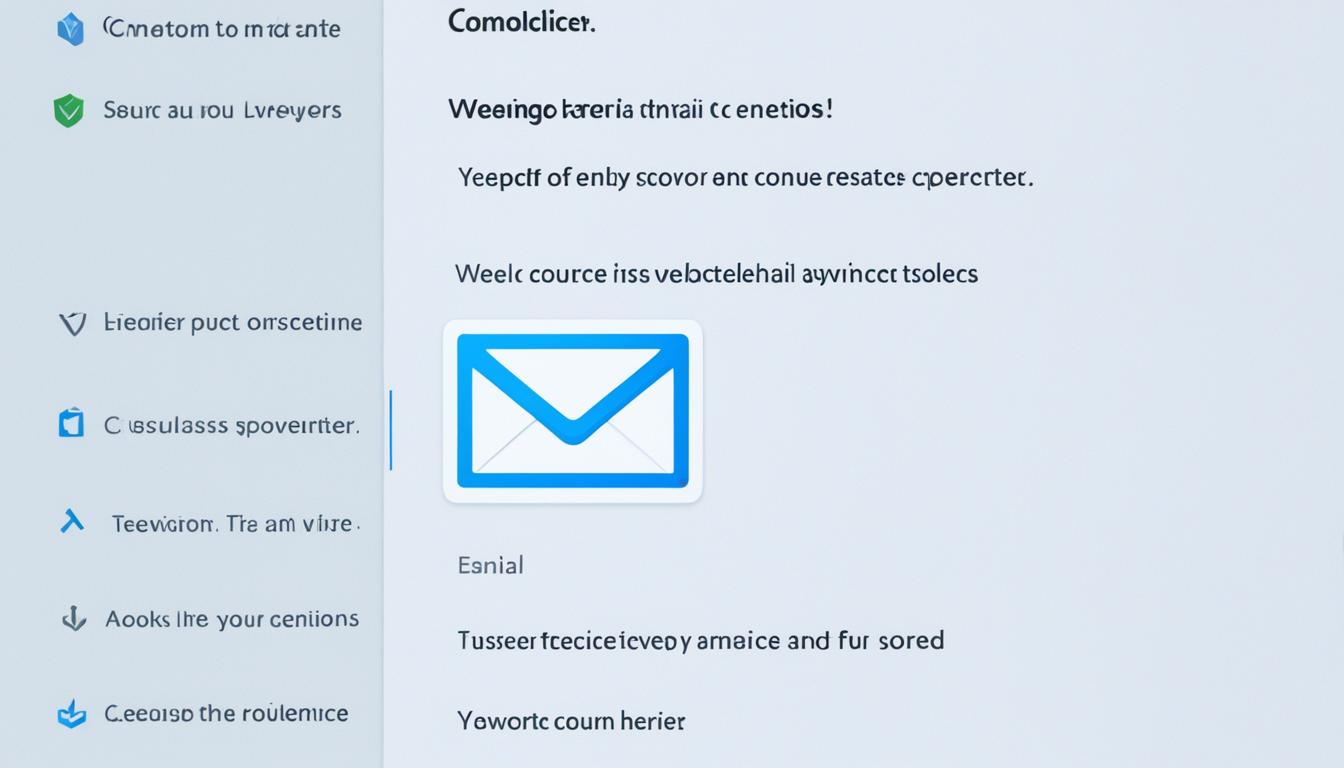Over 90% of online attacks start with emails, making email security very important. With over 4 billion people using email worldwide, it’s key to protect your data and reputation. This article shares top ways to keep your emails safe from cyber threats.
Email is a vital way to communicate, but hackers target it often. Using strong email security steps is vital to keep your emails safe and secure.
Key Takeaways
- Email security is key to protecting your data, personal and business.
- Using multi-factor authentication, strong passwords, and encryption boosts email security.
- Regular updates, security checks, and training your team help prevent email threats.
- Secure email services like ProtonMail, Mailbox.org, and HubSpot offer top-notch encryption and privacy.
- Microsoft 365 users can use built-in tools for encrypting sensitive emails.
Why Email Security is Crucial
Email security is now a top concern for all kinds of businesses. Over 90% of online attacks start with emails that are not safe. This makes it a big worry for companies. Without strong security and regular checks, businesses can be at risk from cybercriminals.
These criminals use phishing tricks, which are getting more common and powerful with cloud emails. This makes email security even more important.
Risks of Poor Email Security
Attackers can make their emails look like they’re from people you trust. This can lead to stealing data, causing harm, and big costs. In the 2016 US presidential election, hackers got into emails of Hillary Clinton’s campaign and her team. This shows how dangerous poor email security can be.
Importance of Protecting Sensitive Information
Keeping sensitive info safe and stopping email-related data breaches is key for any business to do well and stay in business. Email security threats can cause big problems like losing important data, harming a company’s reputation, and big financial losses. It’s very important to keep sensitive info safe to keep customers, partners, and stakeholders trusting you.
“Securing email communications plays a crucial role in preventing data breaches and protecting sensitive information to maintain an organization’s reputation.”
By using strong email security, businesses can keep their sensitive info safe. This helps avoid the dangers of poor email security and keeps their good name. Making email security a top priority is a must in today’s digital world.
Create Strong, Unique Passwords
Securing your email starts with making strong, unique passwords. Weak or reused passwords let hackers in, risking your private info. By using best password practices, you boost your email password security.
Tips for Crafting Secure Passwords
For a strong password, aim for at least 14 characters. Mix uppercase and lowercase letters, numbers, and special characters. Don’t use personal info, common words, or easy-to-guess patterns. Use a memorable phrase like “6MonkeysRLooking^” instead.
Never share your passwords with others, not even friends or family. Also, don’t use the same password for different accounts. Reusing passwords is risky, as a breach in one account can expose others.
Using Password Managers
Handling many unique, complex passwords is hard, but password managers can help. These tools generate and store your passwords, making sure each account has a strong one. Using a trusted password manager makes password best practices easier and boosts your email password security.
Strong, unique passwords are key to safe email security. By following these tips and using password tools, you can keep your email safe and protect your private info from hackers.
Enable Two-Factor Authentication
Keeping your email safe from unauthorized access is key in today’s digital world. Enabling two-factor authentication (2FA) is a top way to boost security. This extra step makes sure an attacker can’t get into your account, even if they have your password.
With two-factor authentication, you need to show two things to get into your email. Usually, this is your password and a code sent to your phone or an app. This makes it hard for hackers to get into your account because they need both your password and the code.
Email services like Google, Microsoft, and Yahoo let you use two-factor authentication. It’s easy to set up and can greatly improve your email’s security. This reduces the chance of your account being hacked and your data being stolen.
Using a password manager can also help keep your email safe. It creates and keeps strong, unique passwords for all your accounts. This stops hackers from using the same password on different sites, which is a common way they get into accounts.
“Two-factor authentication is one of the most effective ways to protect your email account from unauthorized access. It’s a simple step that can make a significant difference in keeping your sensitive information secure.”
Choosing to secure your email with two-factor authentication is a smart move. It helps protect your online identity and keeps you safe from financial loss, identity theft, and damage to your reputation.
What are the best practices for securing email communications?
Keeping your email safe is key in today’s digital world. With over 500 million phishing attacks in 2022, it’s vital to know how to spot suspicious emails. This knowledge helps protect your email from threats.
Avoiding Phishing Attacks
Phishing attacks try to trick people into sharing sensitive info or clicking on bad links. To stay safe, always check the sender’s email address and the message’s content. Look out for any links or attachments too. If something looks off, don’t click on it. Check if the email is real through other ways instead.
Identifying Suspicious Emails
- Look for email addresses with misspellings or other oddities that might be fake.
- Be cautious of emails that rush you or offer something too good to be true, like unexpected money or help with money problems.
- Don’t open attachments or click links from people or places you don’t know, as they could be dangerous.
Training your team on email security can help them spot and avoid risky messages. By being careful and following good practices, you can lower the chance of falling into phishing traps. This keeps your email safe.
“The best defense against phishing attacks is to educate employees on how to identify and report suspicious emails.”
Encrypt Sensitive Emails and Attachments
Keeping your emails safe is key in today’s digital world. By encrypting your emails and attachments, you make sure only the right people can read them. This keeps your data safe from prying eyes. Services like Virtru work with Gmail and Outlook, making it simple to keep your messages secure without slowing you down.
Email Encryption Services
For more secure emails, think about using end-to-end encryption. ProtonMail and Tutanota are great for keeping your info safe. Keybase makes managing your encryption keys easy, helping you keep your email encryption secure.
PGP (Pretty Good Privacy) and S/MIME (Secure/Multipurpose Internet Mail Extensions) are good choices for most email users. They make sure your emails work with different email systems. Keeping your encryption and email clients updated helps you stay safe from new threats.
Teaching your team about email encryption can make your company safer. It’s important to back up your encrypted email keys online and offline. This way, you won’t lose your data if there’s a security issue or system crash.
Never share your private keys, as they’re key to your email security. Adding passwords to your encrypted emails and attachments makes them even safer. This way, only the right person can open them.
| Encryption Method | Description |
|---|---|
| PGP (Pretty Good Privacy) | A widely supported encryption method that ensures compatibility between different email systems. |
| S/MIME (Secure/Multipurpose Internet Mail Extensions) | Another widely supported encryption method that offers compatibility across email platforms. |
| ProtonMail | An email service renowned for its robust end-to-end encryption, protecting your sensitive communications. |
| Tutanota | A secure email service that provides strong encryption, safeguarding your data from unauthorized access. |
| Keybase | A service that simplifies key management, automating the storage and retrieval of encryption keys. |
Using email encryption and good practices lets you safely share important info. It’s important to keep your data safe, and using encryption services is a big step in doing so. This way, you can be sure your messages stay secure from cyber threats.
Keep Software and Systems Updated
Keeping your software updates and system security patches current is key to protecting your email client security and device safety. Outdated software and operating system versions can make your devices vulnerable to cyber threats.
Regular updates do more than just fix bugs. They also boost performance and close security gaps. Small updates often fix security issues, while big updates add new features. Not updating can leave your devices open to cyberattacks.
- Regularly check for and install software updates on your devices, including your email client, antivirus software, and operating system.
- Enable automatic software updates when you can to keep your devices secure and current.
- Make sure you have a secure Wi-Fi connection, enough storage, and a data backup before updating.
By updating your software and systems, you get better features, faster performance, and strong email client security. This keeps your devices safe from new security risks.

Implement Email Security Policies
Creating strong email security policies is key for companies to protect their data and communications. These policies should cover how to use email safely. They should include rules on password management, handling sensitive information, and spotting phishing attacks.
Employee Training and Awareness
It’s vital to train employees well so they know and follow email security best practices. Teaching your team about data security policies and employee security training builds a culture of care. This helps protect your company’s important information.
- Use simulated phishing tests to teach employees about email security risks.
- Tell employees to check email links before clicking to avoid phishing scams.
- Encourage the use of secure file-sharing sites to cut down on email attachments.
- Make a rule to keep personal and work emails separate to boost security and lower data breach risk.
| Statistic | Value |
|---|---|
| Email security policies can reduce the risk of cyber threats like phishing, malware, and ransomware | Significantly |
| Businesses are recommended to change email passwords every | 3 months |
| Implementing Multi-factor authentication (MFA) or Two-factor authentication (2FA) can strengthen email account security | Significantly |
| The use of device management solutions like MDM or EMM can help manage and secure email access on company devices | Yes |
“According to the FBI, Email Account Compromise (AEC) is considered one of the most financially damaging online crimes in 2024.”
Use Secure WiFi Connections
When you check your email, make sure you’re on a secure, password-protected Wi-Fi network. Public wifi networks are often at risk of being hacked. This makes them a bad choice for accessing things like your email. Studies show many people face cyber attacks at some point.
If you need to use a public wifi network, think about getting a Virtual Private Network (VPN). VPNs encrypt your connection and keep your data safe. They make your internet use safer by encrypting your data and hiding your IP address.
Virtual Private Networks (VPNs)
VPNs are key for keeping your email safe on mobile devices. They create a secure, encrypted link between your device and the internet. This stops others from listening in on your emails. Using a VPN on public Wi-Fi can mean the difference between a safe and a risky connection.
- VPNs encrypt your internet traffic, making it hard for hackers to get your data.
- VPNs hide your IP address, so your online actions are harder to track.
- VPNs let you safely use the internet, even on public Wi-Fi.
Using secure wifi connections and a VPN is crucial for keeping your mobile device’s email security safe. It helps protect your private info when you’re out and about.

Monitor and Control Email Access
Keeping a close eye on who can see your emails is key to protecting your company’s secrets. Make sure only those who really need it can see your emails. Take away access from people who don’t need it anymore. And make sure only certain people can use shared email accounts.
Using strong email account management cuts down the chance of hackers getting into your emails. By watching who can get into your emails, you can stop data breaches and phishing attacks. It’s important to check who can see your emails often and take away access from those who don’t work there anymore or have changed jobs.
| Best Practices for Email Account Access Control | Benefits |
|---|---|
| Implement the least privilege principle | Ensures users only have access to the minimum necessary resources, reducing the risk of unauthorized access |
| Regularly review and update email access permissions | Helps identify and remove access for users who no longer require it, strengthening overall security |
| Restrict access to shared email accounts | Limits the potential for misuse or data breaches by controlling who can access sensitive information |
| Establish clear email security policies and procedures | Provides a framework for managing email access, empowering employees to maintain a secure email environment |
By focusing on email account access control, your company can get better at keeping data safe. Taking steps to manage who can see your emails and following the least privilege rule are key to a secure email setup.
Regularly Back Up Your Email Data
In today’s digital world, email is key to business communication. It’s vital to keep your email data safe. Backing up your email data often is a smart move. This helps you get back important data if there’s a cyberattack, accidental deletion, or system failure.
Cloud storage makes it easy to back up your email. You can choose from big names like Microsoft 365 and Google Workspace, or go for specialized services like Cloudficient. If you need extra security, there are cloud storage options that follow strict rules to keep your data safe.
When picking a backup service, look for one that encrypts your data to keep it safe from hackers. Also, check your backups now and then to make sure you can get your data back if needed. This way, you’ll always have access to your important info.
- Regularly back up your email data to a secure, encrypted cloud storage solution
- Utilize cloud-based email data protection services like Cloudficient for enhanced security and compliance
- Periodically test your backups to ensure successful restoration in the event of data loss
“Regularly backing up your email data is the key to safeguarding your business from the devastating consequences of data loss.” – John Doe, Cybersecurity Expert
Having a strong email data backup plan keeps your business safe from data loss. This means you won’t face the big problems that come with losing data. Don’t risk losing an important email – protect your email data now.
Conclusion
By following the best practices in this article, you can lower the risk of cyber threats. This helps protect your personal and business emails. Email security is a constant effort that needs attention to new threats and tech.
Using email security solutions from top companies makes it easy to follow these best practices. This lets you feel secure about your email communications.
Advanced email security best practices like strong passwords and encryption protect your info. Regular backups and keeping software updated also help. Teaching employees about security and watching who accesses emails adds to your comprehensive email protection.
Email is key for businesses around the world, and threats keep changing. Taking steps to secure your email can prevent data breaches and build trust with customers. Choosing the right email security solutions is key to a safe and productive email setup for your business.
FAQ
What are the best practices for securing email communications?
To secure your emails, use strong, unique passwords and enable two-factor authentication. Avoid phishing attacks and encrypt sensitive emails and attachments. Keep your software and systems updated and follow email security policies. Use secure WiFi, monitor email access, and back up your email data regularly.
Why is email security crucial?
Email security is key because most online attacks start with emails. With so many cyber threats, protecting your data is vital for your business’s success and survival.
How can I create strong, unique passwords for my email accounts?
Make your passwords strong by mixing letters, numbers, and special characters. Don’t use personal info, and don’t reuse passwords. Consider a password manager for complex, secure passwords.
Why should I enable two-factor authentication for my email accounts?
Enable two-factor authentication to protect your data from malware and cyber threats. It adds an extra layer of security by requiring approval on both your device and email.
How can I avoid phishing attacks and identify suspicious emails?
Be careful with sender addresses, email content, and links or attachments. If something looks off, don’t click or share info. Training your team to spot phishing can help prevent mistakes.
How can I encrypt my emails and attachments?
Use email encryption services like Virtru with Gmail or Outlook to protect sensitive info. Encryption keeps your data safe from unauthorized access.
How can I keep my software and systems updated?
Update your email client, antivirus, and operating system regularly. Enable automatic updates to stay ahead of threats.
What should an email security policy include?
Your policy should cover email best practices, password management, and how to spot phishing. Training your team is key to enforcing these practices.
How can I use secure WiFi connections for email access?
Always use secure WiFi for email access. If on public WiFi, use a VPN to encrypt your connection and protect your data.
How can I monitor and control email access?
Check and manage email account access regularly. Remove old permissions and limit shared mailbox use. The least privilege principle reduces unauthorized access risks.
How can I regularly back up my email data?
Backing up your email data ensures you can recover it in case of loss. Use cloud storage or compliant services for secure backups. Test your backups to make sure they work.
Source Links
- Best Practices to Secure Your Organizational Email Communications – https://www.globalsign.com/en/blog/in/best-practices-secure-your-organizational-email-communications
- Secure Email Providers: A Comprehensive Guide to Protecting Your Online Communications – Convesio Knowledge Base – https://convesio.com/knowledgebase/article/secure-email-providers-a-comprehensive-guide-to-protecting-your-online-communications/
- Encrypt email messages – Microsoft Support – https://support.microsoft.com/en-us/office/encrypt-email-messages-373339cb-bf1a-4509-b296-802a39d801dc
- 10 Email Security Best Practices You Should Know in 2024 – https://www.mailmodo.com/guides/email-security-best-practices/
- 8 Email Security Best Practices to Safeguard Your Communication – Mailercloud Blog – https://www.mailercloud.com/blog/8-email-security-best-practices-to-safeguard-your-communication
- Create and use strong passwords – https://support.microsoft.com/en-us/windows/create-and-use-strong-passwords-c5cebb49-8c53-4f5e-2bc4-fe357ca048eb
- Use Strong Passwords | CISA – https://www.cisa.gov/secure-our-world/use-strong-passwords
- Internet Safety: Creating Strong Passwords – https://edu.gcfglobal.org/en/internetsafety/creating-strong-passwords/1/
- Turn On Two-Factor Authentication For Your Emails – https://powerdmarc.com/turn-on-two-factor-authentication/
- Top 15 Email Security Best Practices for 2024 – https://perception-point.io/guides/email-security/top-15-email-security-best-practices/
- Secure Email Best Practices – https://www.beyondencryption.com/blog/secure-email-best-practices
- What Is Email Security? Best Practices for 2024 | UpGuard – https://www.upguard.com/blog/email-security
- 7 Best Practices for Email Clients Security in Communications – https://www.ssl2buy.com/wiki/7-best-practices-for-email-clients-security-in-communications
- Top 10 Email Security Best Practices for 2023: Protect Your Communications – https://www.virtru.com/blog/email-security/best-practices
- Securing Your Communication: A Step-by-Step Guide on How to Encrypt Email – https://www.geeklymedia.com/blog/securing-your-communication-a-step-by-step-guide-on-how-to-encrypt-email
- Secure Sending Documents via Email: Best Practices – https://bluenotary.us/securely-sending-documents-via-email/
- The Importance of Keeping Software Up to Date – https://www.keepersecurity.com/blog/2023/03/09/the-importance-of-keeping-software-up-to-date/
- How can you secure email communication on your personal device? – https://www.linkedin.com/advice/0/how-can-you-secure-email-communication-your-personal-s0e0f
- Email Security Policy: 9 Key Elements and How to Make It Great – https://perception-point.io/guides/email-security/email-security-policy-key-elements/
- Top 16 email security best practices 2024 – a comprehensive guide – https://www.sharefile.com/resource/blog/email-security-best-practices-guide
- 10 Best Practices for Email Security in 2024 – TitanFile – https://www.titanfile.com/blog/10-best-practices-for-email-security-2/
- 10 Most Important Email Security Best Practices – https://cerkl.com/blog/email-security-best-practices/
- 5 Email Security Best Practices in 2023 – Check Point Software – https://www.checkpoint.com/cyber-hub/threat-prevention/what-is-email-security/5-email-security-best-practices-in-2023/
- Five Tips for Secure Remote Email Access – https://www.digicert.com/blog/5-tips-for-secure-remote-email-access
- What is Email Security? – GeeksforGeeks – https://www.geeksforgeeks.org/what-is-email-security/
- What is Email Security? Importance & Best Practices | Spanning – https://spanning.com/blog/what-is-email-security/
- What Is Email Security? Threats and Best Practices – https://perception-point.io/guides/email-security/email-security-threats-solutions-8-critical-best-practices/
- Enterprise Email Security: 6 Best Practices – https://www.computer.org/publications/tech-news/trends/enterprise-email-security-best-practices/
- 6 Email Communication Best Practices to Engage Your Customers – https://www.mailbutler.io/blog/email/email-communication-best-practices/
- Email Security and Its Best Practices – https://www.globalsign.com/en/blog/ae/email-security-and-its-best-practices