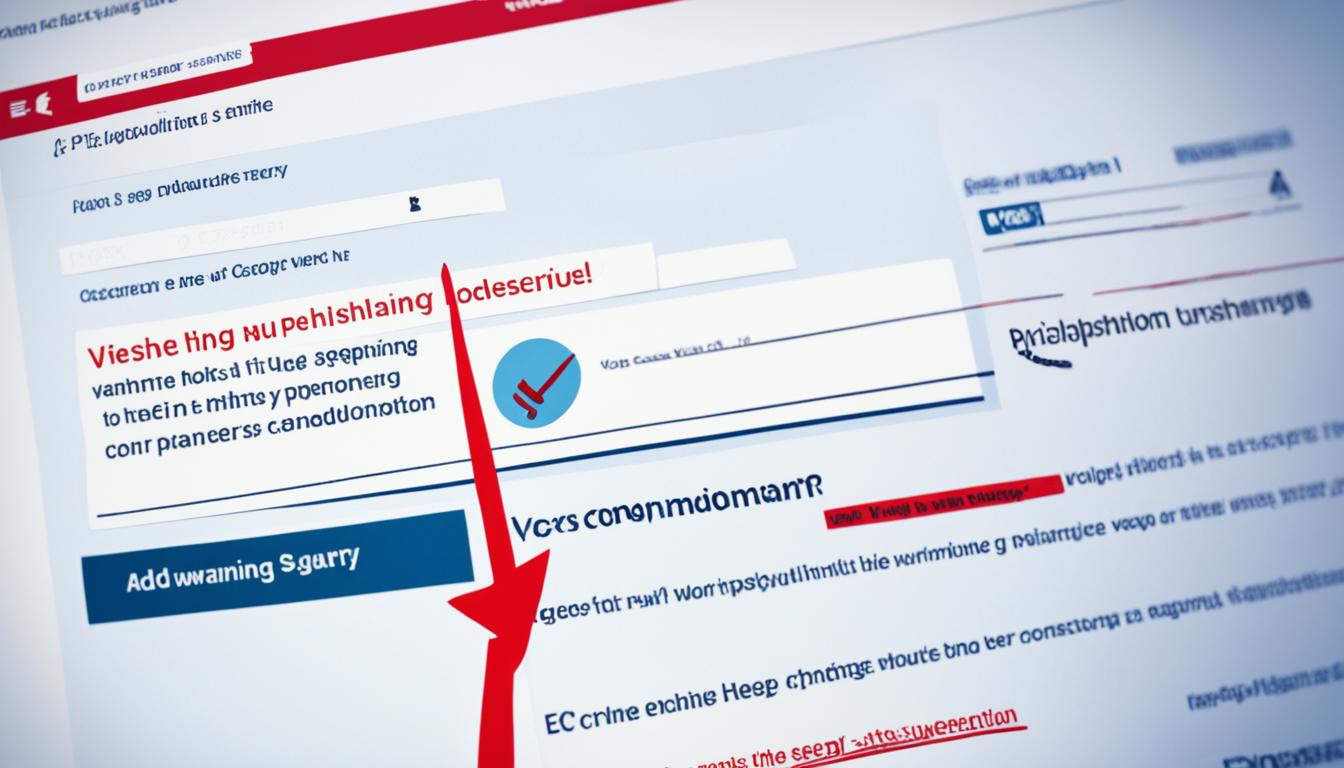Scammers send out thousands of phishing attacks every day. It’s important for you to be careful and know how to spot a phishing website. These tricks can make you share sensitive info or download harmful software, risking your online safety. By learning to see the warning signs, you can dodge these cyber threats and keep your personal data safe.
Key Takeaways
- Phishing emails often have spelling and grammar errors, generic greetings, and suspicious links or attachments.
- Scammers use tactics like mismatched email domains and fake logos to appear legitimate.
- Unsecured connections without HTTPS and security certificates are another sign of a phishing website.
- Unfamiliar senders and sources should raise red flags, so it’s important to verify the authenticity of any messages you receive.
- Reporting and deleting suspicious emails, as well as enabling multi-factor authentication, can help protect you from phishing attacks.
Stay alert and learn to spot the signs of a phishing website to keep your info safe online. Being proactive helps you avoid these sneaky cyber tricks.
Learn more about identifying phishing emails and staying safe from online scams.
Recognizing Phishing Attempts
What is Phishing?
Phishing is a sneaky way cybercriminals trick you into sharing secrets or downloading bad stuff. They use fake emails, messages, or websites to do this. They want to get into your accounts, steal your identity, or put malware on your device. Phishing emails try to make you act fast, using fear or urgency.
These scams might say there’s a problem with your account, offer something too good to be true, or pretend to be a trusted company. Knowing what phishing is and its tactics helps you avoid these phishing attacks, phishing scams, and cybercrime.
Phishing is getting more common and tricky. Some email services warn you about phishing emails, but you need to watch out for them yourself. It’s important to learn how to spot these online fraud attempts.
- Phishing messages often use urgent language to make you act fast, like threatening you or offering something too good to be true.
- Look out for misspellings, poor grammar, and strange phrasing in emails. These are signs of a phishing definition.
- Be wary of unsolicited links and attachments, and be cautious of sudden requests for personal info. These could be signs of phishing.
- If email addresses, domain names, or other details seem off, it might be a phishing website.
Knowing these phishing tactics and how to protect yourself can lower your chances of getting tricked. This helps keep your sensitive info safe from cybercrime attempts.
“Within 10 minutes of a malicious email appearing in their inbox, 84% of employees either replied to it with sensitive information or interacting with a spoofed link or attachment.”
Suspicious URLs and Domain Names
One of the top signs of a phishing website is a suspicious URL or domain name. Cybercriminals often make URLs and domain names that look similar to real websites. They hope to trick you into thinking the site is genuine. Look out for misspellings, extra characters, or different top-level domains (like “.net” instead of “.com”). Always check the URL before clicking links, and be cautious of sites that don’t match the company or organization’s usual domain.
Here are some red flags to watch out for when it comes to suspicious URLs and domain names:
- Fake domain names that closely resemble the real website, with only minor differences in spelling or characters
- Phishing website URLs that use subdomains or unusual top-level domains to appear legitimate
- Domain name spoofing where the URL appears to belong to a trusted organization but actually leads to a malicious site
- Suspicious URLs that contain an excessive number of special characters or numbers
Pay attention to the URL and domain name to spot potential phishing attempts. This can help you avoid falling into these traps. Always double-check a website’s legitimacy before sharing sensitive info or making a transaction.
https://www.youtube.com/watch?v=o0btqyGWIQw
Understanding URL Red Flags
Scammers often use low-cost, anonymous Domain Validation (DV) certificates to make fake websites seem secure. These certificates might look real at first but don’t offer the same security as reputable businesses’ SSL/TLS certificates. Also, many phishing sites look like real URLs but have small spelling mistakes. It’s important to check the domain name and URL carefully before interacting with any website.
“Over half of all phishing websites now use SSL protection to deceive visitors, emphasizing the need for enhanced detection methods beyond just checking for encryption.”
By staying alert and knowing the signs of suspicious URLs and domain names, you can protect yourself from phishing attacks. This helps keep your personal and financial info safe.
Misspelled Words and Poor Grammar
Badly written emails or websites with lots of spelling and grammar mistakes are a warning sign of phishing. Real businesses and groups usually check their messages to look professional. Phishing emails, however, are often quick-made and full of typos and grammar mistakes. If an email or website looks unprofessional or careless, it’s likely not from a trusted source.
IBM says phishing was the second most common and costly attack in 2021. This shows how successful phishing attacks are and why we must be careful to spot them. Phishers use poor grammar and spelling errors to weed out careful readers. They hope those who ignore these signs will fall for their scams.
Phishing emails might also ask for unusual things, use strange language, or suggest odd payment ways. These are clues that the message is likely unprofessional and a phishing attempt.
| Indicator | Description |
|---|---|
| Misspelled Words | Phishing emails often contain deliberate spelling mistakes to filter out more discerning recipients. |
| Poor Grammar | Phishing emails are typically hastily written and riddled with grammatical errors, unlike legitimate communications. |
| Unprofessional Appearance | Phishing emails and websites often have a sloppy, unprofessional appearance, in contrast to the polished communications of legitimate organizations. |
| Unusual Requests | Phishing emails may contain unusual requests, such as atypical language or payment methods, that are out of the ordinary for the company or organization they claim to represent. |
Knowing these signs of a fake website or phishing email helps protect you and your business from scams. Always be cautious if an email or website looks unprofessional or seems off. It’s best to stay away from it.
Generic Greetings and Urgent Requests
Phishing emails often start with vague greetings like “Dear customer” or “Hi there.” They don’t address you by name. This makes the message seem less personal and more like it’s sent to many people. Phishers use generic email greetings to reach a broad audience, not just you.
Phishing emails also use urgent language and high-pressure tactics. They try to make you feel rushed or scared. Words like “urgent,” “immediately,” or “important” should warn you. These emails might be trying to trick you into a phishing scheme. Be careful of any messages that seem too suspicious or ask for unrealistic actions.
Watch for Suspicious Language
Phishers often try to rush you into action with high-pressure tactics. They might say your account is going to be shut down or you’ve won a prize. They want you to act fast without thinking. These phishing email characteristics aim to trick you into sharing sensitive info or clicking on bad links.
By spotting generic greetings and urgent requests, you can protect yourself from phishing scams. Always be careful and trust your gut. If an email seems off, it’s safer to be cautious.

What are the common signs of a phishing website?
In today’s digital world, phishing scams have grown more complex. It’s vital to know how to spot a phishing website to stay safe online. Phishing aims to steal your personal info, like passwords and credit card numbers. This can lead to unauthorized purchases and identity theft. Knowing what makes a website a phishing site can help you avoid these dangers.
One key sign is the URL. Scammers make domain names that look almost like real sites but have small differences. Always check the URL to make sure it’s correct before sharing any personal info.
Phishing sites often have bad grammar and spelling mistakes. They’re made quickly and don’t get checked for errors. If you see lots of mistakes, it could be a phishing site.
Phishing scams try to make you act fast with urgent messages. They might say your account is closing or your info is at risk. These are tricks used by scammers to get what they want from you.
| Common Signs of a Phishing Website | Description |
|---|---|
| Suspicious URLs and Domain Names | Cybercriminals often create domain names that closely resemble legitimate websites, with minor differences like extra subdomains or misspellings. |
| Misspelled Words and Poor Grammar | Phishing websites are often hastily created, with little attention paid to proofreading or quality control, resulting in glaring errors and inconsistencies. |
| Generic Greetings and Urgent Requests | Phishing scams frequently use generic greetings and urgent requests to create a sense of panic and prompt immediate action. |
| Fake Logos and Branding | Cybercriminals may attempt to replicate the branding and design elements of legitimate websites to lend an air of authenticity to their phishing attempts. |
| Unsecured Connections | Phishing websites often lack proper SSL/TLS certificates, denoted by the absence of “HTTPS” in the URL, putting your sensitive information at risk. |
| Unfamiliar Senders and Sources | Phishing attempts may come from email addresses or websites that do not match the expected sender or source, raising red flags. |
Knowing these signs can help you spot and avoid phishing sites. This keeps your personal info safe. Always check if a website or message is real before sharing any personal or financial details.
Fake Logos and Branding
Online scams often use fake logos and branding to look real. They might use the logos and colors of trusted companies. But, a closer look can show they’re not quite right. Look for small logo changes, wrong colors or fonts, or other details that don’t match the real brand. If a website’s look seems off, it could be a phishing website attempt.
Scammers make fake online stores with amazing deals and advertise them on social media. They also target healthcare by making fake websites that ask for Medicare numbers. And, they create fake airfare-booking websites to steal info or sell fake tickets.
These fake websites often have bad spelling, poor design, pixelated images, and awkward layouts. They usually don’t have an “About Us” page or real contact info. Checking the domain age can help spot fake sites as they don’t last long.
Be careful of deals that seem too good to be true online. Always watch for logo red flags and other signs that a website might be trying to trick you with phishing website branding.

“In 2023, Business Email Compromise (BEC) attacks have resulted in over $5.1 billion in reported losses worldwide.”
Scammers can use compromised accounts to send spam or phishing emails. They can also post bad content on social media or get into sensitive company data. Businesses should be careful not to fall for fake invoices or wire transfer requests. BEC scams can be very costly and cause big financial losses.
| Phishing Tactic | Example | Impact |
|---|---|---|
| Fake online stores | Scammers create and advertise fake online stores on social media | Steal personal and financial information |
| Fake healthcare websites | Scammers create fake websites asking users to verify Medicare numbers | Obtain sensitive healthcare information |
| Fake travel websites | Fraudsters create fake airfare-booking websites to steal information or sell fake tickets | Financial losses and identity theft |
Unsecured Connections
A website without a secure HTTPS connection might be a scam. Real sites use HTTPS to keep your data safe. Scam sites often use HTTP, putting your info at risk.
Your browser might warn you about a site’s security if it’s not up to par. These warnings are important. They tell you the site might be trying to trick you.
Checking for HTTPS and Security Certificates
To find a safe website, check for these things:
- The site’s address should start with “HTTPS” to show it’s secure.
- It should have a valid security certificate, shown by a padlock icon in your browser.
- Avoid sites without a security certificate or those with warnings about invalid ones.
Being careful about HTTPS and security certificates helps protect you from phishing scams. These scams can cause big problems, like losing money or having your identity stolen.
“Phishing attacks make up over 90% of all data breaches, and a lack of HTTPS is a clear warning sign that a website may be fraudulent.”
Unfamiliar Senders and Sources
Be cautious of phishing emails from unknown senders. These can be signs of phishing attempts. If an email comes from someone or a company you don’t know, check if they are real before you answer or click links.
The Federal Trade Commission (FTC) says phishing emails try to scare you into acting fast. Criminals might pretend to be from big companies or people you trust. But real companies won’t ask for your login info by email.
- Check with the supposed sender through a trusted channel to see if the email is real.
- Be careful of unknown email senders and suspicious message sources. They’re often phishing traps.
- Make sure the email is legit before sharing personal or financial details.
Being careful and checking unfamiliar emails can keep you safe from phishing. Remember, scammers are always changing their tricks. So, stay alert and know the signs of phishing sender red flags.
| Phishing Sender Red Flags | Legitimate Email Characteristics |
|---|---|
| Unknown or unexpected sender | Sender you have a prior relationship with |
| Sense of urgency or fear | No pressure to take immediate action |
| Requests for sensitive information | Never asks for login credentials or personal data |
| Spelling errors and poor grammar | Professional, well-written communication |
Conclusion
Knowing how to spot a phishing website is key for your online safety and phishing prevention. Look out for suspicious URLs, bad grammar, and urgent language. Also, be careful of fake branding and other warning signs. These tips can help you avoid falling into the trap of these harmful cybersecurity threats.
Always check if emails, messages, and websites are real before you interact with them. Be cautious of any requests for personal info or quick actions. By being careful and alert, you can lower your chances of getting phished. Using cybersecurity tips like multi-factor authentication and strong bot management can also boost your protection against phishing attacks.
Staying updated and proactive about online safety is the best defense. By knowing the signs of phishing, you can move safely in the digital world. This way, you can avoid the risks of these clever cyber crimes.
FAQ
What are the common signs of a phishing website?
Look out for suspicious URLs or domain names, misspelled words, and poor grammar. Also, watch for generic greetings and urgent requests. Fake logos and branding, unsecured connections, and messages from unknown senders are also red flags.
What are suspicious URLs and domain names?
Phishers use URLs and domain names that look similar to real websites to trick you. They might have misspellings, extra characters, or different top-level domains. These should not match the expected domain of the company or organization.
What are the signs of misspelled words and poor grammar?
Legit businesses and orgs usually proofread their messages to look professional. But phishing emails often have typos and grammar mistakes because they’re made in a hurry.
What are generic greetings and urgent requests?
Phishing emails often use “Dear customer” instead of your name. They also try to scare you into acting fast with high-pressure language.
What are the signs of fake logos and branding?
Phishing sites may look real by using the logos and branding of well-known companies. But, if you look closely, you might find differences from the real brand.
What are the signs of unsecured connections?
Real websites use HTTPS to protect your data. But phishing sites often use regular HTTP, making your information at risk.
What are the signs of unfamiliar senders and sources?
Phishing emails often come from people or companies you don’t know. If a message seems unexpected or comes from an unknown source, be careful.
Source Links
- How to Recognize and Avoid Phishing Scams – https://consumer.ftc.gov/articles/how-recognize-and-avoid-phishing-scams
- Protect yourself from phishing – Microsoft Support – https://support.microsoft.com/en-us/windows/protect-yourself-from-phishing-0c7ea947-ba98-3bd9-7184-430e1f860a44
- What Are Common Indicators of a Phishing Attempt? – https://www.keepersecurity.com/blog/2023/08/09/what-are-common-indicators-of-a-phishing-attempt/
- What is a common indicator of a phishing attempt? | Alert Logic – https://www.alertlogic.com/blog/5-common-indicators-of-a-phishing-attempt/
- How to Identify & Prevent Phishing Attacks | WatchGuard Technologies – https://www.watchguard.com/wgrd-news/blog/cybersecurity-awareness-month-importance-recognizing-and-reporting-phishing-attempts
- 7 Common Signs of a Phishing Email You Should Never Ignore – Proven IT – https://provenit.com/blog/7-common-signs-of-a-phishing-email-you-should-never-ignore/
- How to identify a phishing website | Phishing | Egress – https://www.egress.com/blog/phishing/how-to-identify-a-phishing-website
- How To Tell If a Website Is Fake: 12 Warning Signs – https://www.identityguard.com/news/how-to-tell-if-a-website-is-fake
- What is a Common Indicator of a Phishing Attempt? – https://www.spamtitan.com/what-is-a-common-indicator-of-a-phishing-attempt/
- What Is a Common Indicator of a Phishing Attempt? – Valimail – https://www.valimail.com/resources/guides/guide-to-phishing/what-is-a-common-indicator-of-a-phishing-attempt/
- The 12 signs of Phishing – Digital Care Hub – https://www.digitalcarehub.co.uk/the-12-signs-of-phishing-dspt/
- What is Phishing: 5 Signs of a Phishing Email – https://www.exabeam.com/blog/infosec-trends/what-is-phishing-5-signs-of-a-phishing-email/
- 7 Red Flags to Alert You to a Potential Phishing Scam – https://eits.uga.edu/stories/sevenwaystoidentifyaphishingscam/
- What is phishing | Attack techniques & scam examples | Imperva – https://www.imperva.com/learn/application-security/phishing-attack-scam/
- Common Phishing Email Warning Signs | Mailgun – https://www.mailgun.com/blog/deliverability/common-phishing-email-warning-signs/
- How To Identify Fake Websites: 11 Warning Signs To Know – https://www.aura.com/learn/how-to-identify-fake-websites
- Identifying Phishing Scams: Deciphering Threats and Tips to Secure Your Online Presence – https://www.mation.com/identifying-phishing-scams-tips-to-secure-your-online-identity/
- 19 Most Common Types of Phishing Attacks in 2024 | UpGuard – https://www.upguard.com/blog/types-of-phishing-attacks
- Introduction to cyber security: stay safe online – https://www.open.edu/openlearn/mod/oucontent/view.php?id=48320§ion=3.4
- Website Dangerous to Visit: Protecting Yourself from Phishing Sites – HostHelp – https://www.hosthelp.net/website-dangerous/
- Common Characteristics of Phishing Emails | Phin Security – https://www.phinsec.io/blog/identifying-phishing-emails
- How to Spot a Phishing Email (Part 1) – https://www.medsafe.com/cybersecurity/how-to-spot-a-phishing-email-part-1/
- What is Phishing? | IBM – https://www.ibm.com/topics/phishing
- Phishing: An introduction – Get Cyber Safe – https://www.getcybersafe.gc.ca/en/blogs/phishing-introduction
- What is a Phishing Attack? – https://www.arkoselabs.com/explained/what-is-a-phishing-attack/