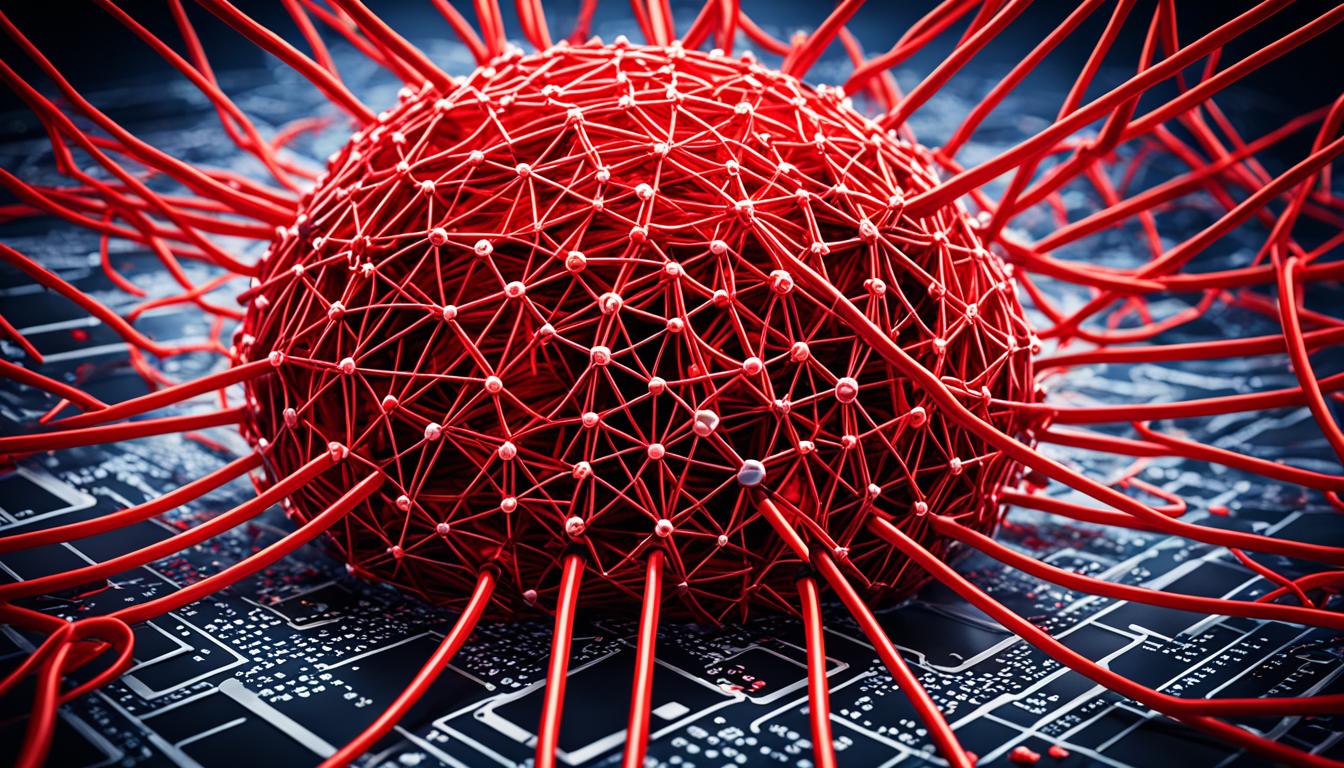Did you know fake antivirus software tricks users into thinking their device is at risk? These programs use scare tactics to make you believe your computer is infected. They often display false alerts and exaggerated threats to get you to download or buy something you don’t need.
Examples of these fake programs include Antivirus 2009, Security Tool, XP Antivirus, and Mac Defender. They can spread through various means like malvertising, phishing, bundled software, and fake alerts.
It’s important to know how to spot these fakes. Look out for signs like unauthorized scans, many fake threats, and constant pop-up alerts. Fake antivirus often has poor design, blocks access to real security sites, and slows down your system.
Key Takeaways
- Fake antivirus software tricks users into thinking their device is infected.
- Scareware uses scare tactics to convince users to download or purchase the fake software.
- Fake antivirus can be distributed through malvertising, phishing, bundled software, and social engineering.
- Signs of a fake antivirus include unauthorized scans, fake threat reports, and poor interface design.
- Removing fake antivirus requires disconnecting from the internet, booting into Safe Mode, and using reputable antivirus tools.
What is Fake Antivirus Software?
In today’s digital world, we must be careful with the software we use. Not every antivirus program is safe. Some are rogue antivirus programs, malware disguised as antivirus, or counterfeit security software. They aim to trick and harm users.
Types of Fake Antivirus Programs
Fake antivirus software can look like real ones, making it hard to tell them apart. They might copy brands like Norton or McAfee. Or they could be from unknown companies wanting to exploit users. These fake antivirus programs trick users into thinking their devices are at risk. Then, they ask for money to “fix” the issue or install more malware.
It’s important to use trusted, real security software from known companies. Using fake antivirus can lead to stolen data, lost money, and more malware. This puts your online privacy and safety at risk.
Common Tactics Used by Fake Antivirus Programs
Fake antivirus software, also known as “rogue antivirus” or “scareware,” uses tricks to fool users. They often show scary pop-up windows saying your computer has viruses. These tactics aim to make people, especially those not tech-savvy, click on links to download “protective” software.
Another trick is making fake antivirus programs seem like they’re always finding problems. They say these problems can only be fixed by buying more software or a subscription. This creates a sense of urgency and fear, making users spend money they shouldn’t.
Cybercriminals behind these scams use phishing tactics, social engineering scams, and pop-up scams to spread their malware. They might also use false virus detections and malware distribution to trick people.
| Tactic | Description |
|---|---|
| Alarming Pop-ups | Fake antivirus programs display deceptive pop-up windows claiming your computer is infected, prompting you to download their “protective” software. |
| Constant “Issues” Detection | Fake antivirus programs constantly detect “problems” that can only be fixed by purchasing an upgraded subscription or additional software. |
| Phishing and Social Engineering | Cybercriminals use various techniques, such as phishing emails and social engineering scams, to distribute fake antivirus software. |
| False Virus Detections | Fake antivirus programs may falsely detect viruses on your computer to create a sense of urgency and convince you to take action. |
| Malware Distribution | In some cases, fake antivirus software may actually distribute malware, further compromising your system. |
Knowing how fake antivirus programs work can help you avoid these scams. This way, you can keep your digital devices safe.
Identifying Fake Antivirus Programs
Fake antivirus software is a big problem today. These programs trick people into spending money on nothing or even putting malware on their devices. Knowing how to spot fake antivirus can protect your online safety.
Suspicious Behavior and Signs
A big sign of fake antivirus is when it shows up without you asking for it. If antivirus software pops up on your device without your okay, it’s a warning sign. Not being able to turn off or remove the software is another clue, as real antivirus lets you manage it easily.
Fake antivirus often tries hard to make you think it’s real. They say they find new problems that need paid fixes or subscriptions. Seeing lots of pop-ups, slower system performance, and hijacked browsers are signs of a scam or malware.
If you see these signs, act fast to keep your device and info safe. Real antivirus doesn’t act this way.
“Awareness of the existence of fake antivirus programs has led to increased user vigilance, prompting cybercriminals to adapt their tactics in response.”
By staying alert and informed, you can dodge fake antivirus tricks and keep your online world safe.
How do I recognize and avoid fake antivirus software?
Online security is key, and being alert to fake antivirus software is vital. Scammers use scare tactics to trick you into downloading harmful programs. These programs pretend to be real security tools.
Be cautious of any pop-ups or ads that say your computer is infected. Don’t click on them, as they aim to direct you to a page where you’ll be asked to download fake antivirus software. This software can harm your device, steal your info, or demand a ransom.
Be careful when downloading free or pirated software, as they might come with malware. Use trusted security solutions from reputable sources like McAfee, Avast, or AVG. Make sure your operating system and antivirus software are updated to stay safe.
- Never click on pop-up windows claiming your device is infected – these are often phishing attempts.
- Beware of downloading free or pirated software, as they can be bundled with malware.
- Only purchase security software from trusted, well-reviewed vendors.
- Stay up-to-date on the latest security updates for your operating system and antivirus software.
Follow these tips and safe web browsing habits to lower your risk of fake antivirus software. Being alert and informed helps keep your online world secure.
| Statistic | Value |
|---|---|
| Percentage of cyberattacks starting with an email | 75% |
| Effectiveness of scare tactics in disguising threats | Very effective |
| Commonly impersonated legitimate software brands in fake antivirus scams | McAfee, Avast, AVG |
| Potential consequences of fake antivirus software | Ransomware attacks, cryptocurrency mining, private information exposure |
Removing Fake Antivirus Software
If you’ve accidentally installed a fake antivirus program, don’t worry. There are ways to get rid of it. You can do a system restoration or factory reset. This will remove the fake antivirus and any malware. But, you’ll need to reinstall your operating system and programs, and restore your data from a backup.
Another way is to use anti-malware tools made to find and remove fake antivirus programs. You can download these from trusted websites and run them on your computer. This method helps you get rid of the fake antivirus without a full system reset.
Recommended Removal Methods
- Boot your computer into Safe Mode with Networking to stop any active malware services.
- Download and install a trusted anti-malware tool, like Malwarebytes or Adaware, to scan and remove the fake antivirus software.
- Use a tool like Autoruns for Windows to find and delete the malicious program files.
- Delete all system restore points made during the infection to stop reinfection.
- If the fake antivirus has affected your personal or financial info, take steps to fix it, like contacting your bank or credit card company.
By using these steps, you can remove the fake antivirus software and make your system safe again. Always be proactive and use reliable anti-malware tools to protect your device from these tricky programs.
Mitigating the Threat
To keep your devices and info safe from fake antivirus software, you need a strong plan. Use online security best practices to lower your risk of getting tricked by these fake programs.
First, set up a strong firewall on your devices to block unauthorized access and stop malware. Be careful with email attachments and software downloads. Only get software from trusted places to avoid installing something harmful.
- Keep your operating system and antivirus software updated with the latest security fixes.
- Use email safety tools like spam filters and be cautious of messages that seem suspicious.
- Watch out for fake pop-ups or alerts that say your device is infected and need quick action.
By doing these things, you can greatly lower the chance of getting tricked by fake antivirus software and keep your digital stuff safe.
“Proactive security measures are the best defense against the evolving threat of fake antivirus programs.”

It’s important to stay updated and alert to keep your online world safe. By following these steps, you can protect your devices and personal info from fake antivirus threats.
Consequences of Fake Antivirus Programs
Installing a fake antivirus program can severely harm your device and personal info. These programs can cause data loss, slow down your system, and lead to identity theft and financial fraud. Once installed, they might block your real security software, making them hard to delete. They could also download more malware, putting your system and data at risk.
Scammers behind fake antivirus alerts made nearly $50 million in a year. They use social engineering and drive-by downloads to spread their malware. Even top antivirus programs catch only half of all viruses, showing how important it is to watch out for fake alerts.
A fake virus alert often seems to come from an antivirus not on your device. They use scary language and lots of exclamation points to make you act fast. They might ask for money or want to access your computer, which is dangerous.
To avoid fake antivirus problems, keep your devices updated and use antivirus software your maker recommends. Closing and reopening your browser often helps get the latest security updates. Always ignore links in virus alert messages to avoid scams and keep your data safe.
“Fake antivirus is distributed by sophisticated organized crime networks that collaborate to maximize profits, consisting of affiliates, payment processors, and software engineers who provide support services.”
Fake antivirus can cause big problems like data loss, identity theft, and financial fraud. It can also slow down your system. By knowing how scammers work and protecting your devices, you can keep your info safe and avoid these threats.
Choosing a Reliable Antivirus Solution
Protecting your digital life needs a strong and reliable antivirus solution. Free antivirus software might seem good, but it often doesn’t have the advanced features needed to fight modern cyber threats. Think about getting a trusted security suite like McAfee Total Protection or McAfee LiveSafe.
These security solutions protect your PC, Mac, tablet, and mobile device. They do more than just scan for viruses. They also offer password management and file shredding to keep your digital stuff safe.
When picking an antivirus program, look for these important features:
- Real-time threat detection to find and remove malware, viruses, and other bad software right away.
- Email shield protection to keep your email safe from phishing scams and harmful attachments.
- Multi-device coverage for protection on all your devices, from computers to phones.
- Advanced security features like password management and file shredding to boost your digital security.
Choosing a comprehensive security suite means you can relax knowing your personal info is safe from cyber threats. Don’t settle for less when it comes to protecting your digital life.

“Reliable antivirus protection is no longer a luxury, but a necessity in today’s digital landscape.”
Conclusion
Fake antivirus software is a big problem online. Cybercriminals keep coming up with new ways to trick people into downloading harmful software. This can put your devices and personal info at risk.
By following the advice in this article, you can avoid these scams. This helps keep your online world safe. Always use trusted security tools, be careful with your browsing, and watch out for new scams.
By focusing on good cybersecurity habits, you can safely enjoy the internet. It’s important to stay updated and proactive to avoid fake antivirus scams. This way, you can protect yourself and your digital life.
FAQ
How do I recognize and avoid fake antivirus software?
Don’t click on pop-up windows that say your computer is infected. Be careful when downloading free or pirated software. Use trusted, well-reviewed security software from reputable vendors. Keep your operating system and antivirus software updated to stay safe.
What are the common tactics used by fake antivirus programs?
Fake antivirus programs often show scary pop-up windows in your browser. They claim your computer is infected and ask you to download “protective” software. These tactics aim to make people feel insecure, especially those who are not tech-savvy.
How can I identify a fake antivirus program?
Look for signs like having an antivirus program you didn’t install. If you can’t shut down or uninstall it, that’s a red flag. Also, if it keeps finding new “issues” that need payment to fix, it’s likely fake.
Other clues include constant system lockups, slow performance, and rogue processes running. Watch out for frequent pop-ups, browser hijacking, and unwanted toolbars.
What are the consequences of installing a fake antivirus program?
Installing a fake antivirus program can lead to serious issues. You might lose data, face system performance problems, and risk identity theft or financial fraud. It could disable your real security software, making it hard to remove.
It might also download more malware or viruses, putting your system and data at risk of further damage.
How can I remove a fake antivirus program from my system?
To get rid of a fake antivirus program, try a complete system restore or factory reset. This will erase the fake antivirus and malware. Or, use anti-malware tools made to detect and remove fake antivirus software.
What are the best practices to mitigate the threat of fake antivirus software?
To fight fake antivirus software, use a firewall and avoid suspicious pop-ups. Be careful with email attachments and only download from trusted sources. Keep your operating system and antivirus software updated with the latest security patches and updates.
What is the best antivirus solution to protect against fake antivirus programs?
Think about getting a reputable security suite like McAfee Total Protection or McAfee LiveSafe. These offer comprehensive protection for your devices. They also include extra features like password management and file shredding to keep your digital assets safe.
Source Links
- What is a fake antivirus? | NordVPN – https://nordvpn.com/blog/what-is-a-fake-antivirus/
- What is Fake Antivirus Software? – GeeksforGeeks – https://www.geeksforgeeks.org/what-is-fake-antivirus-software/
- Fake Antivirus Software: An Easy Guide To Its Dangers – VIPRE – https://vipre.com/blog/fake-antivirus-software-an-easy-guide-to-its-dangers/
- Fake Antivirus software and other antivirus scams – https://www.techadvisor.com/article/1673712/antivirus-scams-to-avoid.html
- Fake Virus Warnings: How to Spot and Avoid Them – https://www.avg.com/en/signal/spot-fake-virus-warning
- What is Fake Antivirus | Glossary | CyberGhost VPN – https://www.cyberghostvpn.com/glossary/fake-antivirus
- How cybercriminals try to bypass antivirus protection – https://www.kaspersky.com/resource-center/threats/combating-antivirus
- What is a Fake Antivirus? How to Identify and Avoid It? – https://preventiveapproach.com/what-is-a-fake-antivirus/
- When Antivirus Becomes a Virus | Carbonite – https://www.carbonite.com/blog/2016/when-antivirus-is-a-virus/
- How to Spot, Avoid or Remove Fake Antivirus Software – https://www.comparitech.com/antivirus/fake-antivirus/
- How to Spot and Protect Yourself from Fake Antivirus Software | McAfee – https://www.mcafee.com/learn/fake-antivirus-software/
- What is a fake antivirus software? An overview of rogue security software – https://us.norton.com/blog/online-scams/what-is-a-fake-antivirus
- What Is a Fake Antivirus Software & How To Get Rid Of It At Scale – https://www.geoedge.com/university/fake-antivirus-software/
- How to manually remove a Fake Antivirus infection – Bitdefender – https://www.bitdefender.com/consumer/support/answer/29360/
- How to Remove Fake Antivirus Software? – GeeksforGeeks – https://www.geeksforgeeks.org/how-to-remove-fake-antivirus-software/
- What is a fake antivirus? – Surfshark – https://surfshark.com/blog/fake-antivirus
- How To Recognize, Remove, and Avoid Malware – https://consumer.ftc.gov/articles/how-recognize-remove-and-avoid-malware
- What are the best ways to protect your network from malware? – https://www.linkedin.com/advice/0/what-best-ways-protect-your-network-from-malware
- Don’t Fall for This Fake Virus Warning | Take Care – https://getcarefull.com/articles/dont-fall-for-this-fake-virus-warning
- How to spot a fake Antivirus? – https://www.tutorialspoint.com/how-to-spot-a-fake-antivirus
- How to Spot a Fake Virus Alert and Remove It | VeePN Blog – https://veepn.com/blog/fake-virus-warning-popup/
- What Is Scareware (& How To Prevent It) – https://securuscomms.co.uk/what-is-scareware-how-to-prevent-it/