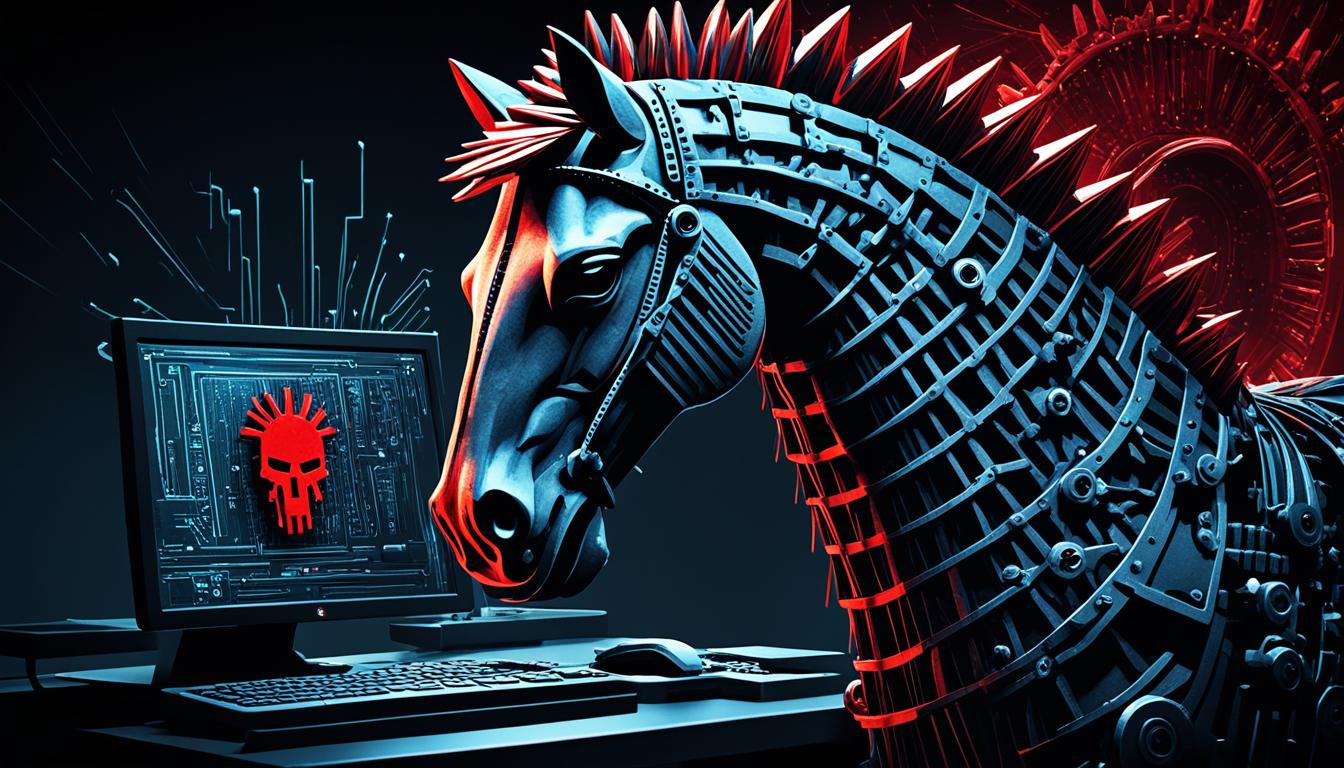Did you know that there are 10 types of Trojan horse viruses out there? These include Backdoor Trojans, Ransomware Trojans, and Banking Trojans. They are dangerous malware that can steal your personal info, freeze your devices, or demand money to unlock your files. It’s important to know about Trojan horses and how to stay safe online.
Key Takeaways
- Trojan horses are a type of malicious software that disguise themselves as normal programs to trick users into installing them.
- Unlike viruses, Trojans cannot spread on their own and need user action to infect devices.
- There are many types of Trojans, like Backdoor Trojans, Remote Access Trojans, Ransomware Trojans, and Banking Trojans, each with different harmful abilities.
- To avoid Trojans, be careful with attachments, downloads, and websites you visit. Keep your software updated.
- Protect yourself with antivirus software, a firewall, and safe internet habits.
What is a Trojan Horse?
Trojan horses are a kind of malicious software that looks like a normal program or file. They trick users into installing them on their devices. Like the ancient Greek myth, these programs hide their true dangerous nature and can cause big problems once they are opened.
Technically, Trojans are not viruses but a kind of malware. They can do many bad things like delete data, censor it, change it, copy it, and mess with computers or networks.
Understanding Trojan Horses
The story of the Trojan horse comes from Virgil’s Aeneid and Homer’s Odyssey. The invaders of Troy used a horse that looked like a gift to get into the city. Digital Trojan horses work the same way, sneaking into computer security systems by pretending to be normal programs.
Trojans can’t spread on their own like viruses do. They need users to install them by opening bad emails, downloading harmful files, or visiting dangerous websites. Once in, they can steal data, download more malware, or let hackers control the device.
“Trojans are a popular tool among cybercriminals, with 10 different types identified, such as Exploit Trojan, Downloader Trojan, Ransom Trojan, and Banking Trojan.”
| Trojan Type | Description |
|---|---|
| Backdoor Trojans | Allow hackers remote access to computers, often used for uploading, downloading, or executing files at will. |
| Exploit Trojans | Inject code to exploit weaknesses in software. |
| Rootkit Trojans | Aim to hide malware on systems for maximum damage. |
| Banker Trojans | Target personal information related to banking and online transactions. |
| DDoS Trojans | Are programmed to execute DDoS attacks flooding networks with requests. |
| Downloader Trojans | Are designed to download additional malware onto devices. |
It’s important to stay up to date with the latest Trojan horse threats and cybersecurity tips. By knowing about these dangers, users can protect their devices and data from Trojan attacks.
How Trojan Horses Work
Trojans don’t spread on their own like viruses do. They need users to install them by opening infected emails, downloading bad files, or visiting dangerous websites. Once in, they can steal data, download more malware, or give hackers control of your device.
They trick people by looking like normal files. When someone clicks or installs them, the Trojan installs more malware and runs every time the device turns on. This can turn a device into a zombie that hackers control without you knowing.
| Trojan Type | Description |
|---|---|
| Backdoor Trojans | These Trojans create a virtual “backdoor” to a computer, providing hackers remote access. |
| DDoS Trojans | These Trojans flood networks with traffic to bring them down, causing distributed denial-of-service (DDoS) attacks. |
| Downloader Trojans | These Trojans infect computers to download and install new malicious software. |
| Fake AV Trojans | These Trojans impersonate antivirus software, extorting money from users. |
| Game-thief Trojans | These Trojans target online gamers to steal account information. |
| Infostealer Trojans | These Trojans collect data stored on infected computers. |
| Malfinder Trojans | These Trojans aim to steal email addresses from specific devices. |
| Ransom Trojans | These Trojans demand a financial ransom to fix computer damage caused. |
| Remote Access Trojans | These Trojans allow complete control over a computer remotely. |
Trojans often look like email attachments from trusted sources. They can also come from websites with weak security. Keeping your system updated is key to avoiding these threats.
Common Types of Trojan Horses
Trojan horses are a big threat in the world of malware. They often look like normal software to trick users into installing them. There are many kinds of Trojan horses, but some are especially dangerous.
Backdoor Trojans
Backdoor Trojans let hackers control an infected device from afar. They can upload, download, and run files without the user knowing. This makes the system’s security and privacy at risk.
Remote Access Trojans (RATs)
RATs are like Backdoor Trojans but give hackers total control. They can watch what the user does, steal important data, and even use the camera and microphone. This is a big threat to privacy.
Downloader Trojans
Downloader Trojans download more malware onto a device. This can lead to more Trojans or other threats. It can cause more data theft and harm the system and network.
Banking Trojans
Banking Trojans target personal financial info for online banking and payments. They can steal login details and payment info. This lets hackers steal money or do fake transactions.
It’s important to know about different Trojan horses to keep your devices safe. Understanding these threats helps protect your devices and data from malware.
“Trojans are always getting better at hiding and causing trouble. Keeping up with the latest in Trojan technology is key to staying ahead of hackers.”
What is a Trojan horse and how can I avoid it?
A Trojan horse is a kind of malware that pretends to be a normal program or file. It tricks users into putting it on their devices. Like the ancient Greek story, these programs hide their true dangers. Once they get on your device, they can really harm it.
Trojans are very dangerous because they don’t spread like viruses do. They need users to put them on by opening bad email attachments, downloading harmful files, or visiting dangerous websites. After getting on your device, Trojans can steal your private data, download more malware, or let hackers control your device.
Avoiding Trojan Horse Infections
To keep safe from Trojan horse infections, be careful with digital stuff from unknown sources. Here are some tips:
- Don’t download or install software from places you don’t fully trust.
- Don’t open email attachments or click links from people you don’t know.
- Be careful with websites that look shady or new to you.
- Make sure your operating system, apps, and antivirus are updated.
- Be careful when using the internet, especially on public or not secure networks.
By being careful and following these tips, you can lower the chance of getting a Trojan horse attack. This helps keep your devices safe from malware.

“Trojans are the best at evading detection among Trojans, viruses, and worms, but they propagate more slowly due to their non-self-replicating nature.”
Remember, Trojan horses are sneaky malware that can cause big problems if they get on your device. Stay alert, be careful, and focus on your cybersecurity to avoid these computer security risks.
Real-World Examples of Trojan Horse Attacks
Trojan horses are a big threat in cybersecurity, causing harm to people, companies, and governments. Let’s look at some examples of Trojan horse attacks that have made news recently.
The Zeus (or Zbot) Trojan was a big deal in 2007. It hacked into the U.S. Department of Transportation. This Trojan stole information from over 1,000 computers and caused a lot of damage.
Then there was the Wirenet Trojan. It was one of the first to target Linux and macOS users, proving that no system is completely safe. It stole sensitive data and gave hackers control over infected devices.
Mobile banking Trojans have also been a problem. They steal login info or swap real banking apps with fake ones. These Trojans have led to financial fraud and data breaches, causing big losses for people and banks.
Trojan attacks can cause huge damage. For example, ransomware attacks, often using Trojans, led to over $29.1 million in losses for the FBI in 2020. The Verizon report found that 30% of malware was installed by attackers, 23% came through email, and 20% from web applications.
These examples show why we need to be careful and use strong cybersecurity to fight Trojan horse attacks. By knowing the risks and taking steps to protect our devices and networks, we can lower the chance of getting hit by these threats.
Signs of a Trojan Horse Infection
If your device is slow, acting strangely, or showing more pop-ups and spam, a Trojan virus might be the culprit. Trojan horse viruses are common threats that can harm your device and steal your personal info.
Slow device performance is a key sign of a Trojan infection. If your computer or mobile device is much slower than before, a Trojan might be running in the background. It uses up system resources, making things slow.
Unexpected pop-ups or changes in your device’s behavior are also signs. You might find your homepage changed or new toolbars in your web browser. These changes often mean a Trojan horse has infected your device.
Look out for unexplained processes running on your device too. Trojan horses often install background programs or services that run quietly. You might see these unknown processes in your task manager or activity monitor.
If you think your device has a Trojan horse, act fast. Disconnect it from the internet, boot into safe mode, and run a full antivirus scan. This will help find and remove any harmful files or programs.
Stay alert and take steps to protect your device and personal info from Trojan horse malware.
Protecting Your Device from Trojan Horses
Using good cybersecurity software is key to fighting Trojan horse malware. Look for software that scans often and warns you about Trojans right away. It’s also important to keep your computer’s software updated with the latest security patches.
Being careful with how you browse the internet and check your emails is crucial too. Don’t download software from places you don’t trust, and be wary of attachments from unknown people. Cybercriminals often use tricks to get people to install Trojans on their devices.
Steps to Protect Against Trojan Horses
- Install and maintain up-to-date antivirus software to detect and remove Trojan viruses.
- Regularly update your operating system and applications to address security vulnerabilities.
- Exercise caution when browsing the web and opening email attachments from unfamiliar sources.
- Use a password manager to securely store sensitive information and protect it from Trojan viruses.
- Stay informed about the latest cybersecurity threats and best practices for keeping your devices secure.
| Trojan Horse Threat | Description | Impact |
|---|---|---|
| Banking Trojans | Malware that targets financial institutions, stealing user credentials and financial data. | Millions of computers infected, leading to significant financial data theft. |
| Emotet | A Trojan identified in 2014, considered one of the most damaging malware strains due to its massive spam and phishing campaigns. | Impacted both corporate and individual victims. |
| Shedun | An Android adware Trojan that infected over 10 million devices by 2016. | Caused victims to opt for new devices rather than trying to remove the malware. |
| GriftHorse | An Android SMS Trojan that signs victims up for premium messaging services to generate revenue for cybercriminals. | Significant financial losses for affected users. |
By following these steps, you can greatly lower the chance of your devices getting hit by Trojan horse malware. This helps protect your personal data and keeps your system safe.
Removing Trojan Horses from Your Device
If your device has become infected with a Trojan horse, you can take steps to remove the malware. You can get help from a cybersecurity expert or check a trusted website’s malware removal page. These resources can guide you on how to find and remove Trojans from your computer or mobile device.
Windows 11 has a tool called ‘Windows Security’ to find and delete Trojans, improving your cybersecurity. Look out for signs like slow system performance, high internet use, or strange computer activity. It’s wise to use at least two virus scanners on a Windows computer for better computer security.
Using Windows Defender Offline for a full scan can catch and remove tough Trojans with the latest threat info. This scan takes about 15 minutes to finish. If a Trojan is found, you’ll be told; if not, your system will work as usual. Make sure to disconnect from the internet while removing the Trojan to keep your data safe.
If your antivirus can’t handle it, try Safe Mode to remove hard-to-get Trojans. System Restore might work by going back to a point before the Trojan was there. If nothing else works, you might need to reinstall Windows 11, which will erase all data, including the malware.
“In January 2018, security researchers at Kaspersky discovered a Trojan called Skygofree with advanced functions, like connecting to Wi-Fi networks even if disabled by the user and monitoring WhatsApp messages.”
By taking these steps and staying alert, you can effectively remove Trojan horses from your device. This keeps your digital world safe.
Staying Informed About Emerging Trojan Horse Threats
In the fast-changing world of cybersecurity, it’s key to keep up with the latest Trojan horse threats and how to deal with them. These threats are getting more complex, so staying informed is vital. It helps you keep your digital world safe.
Following reputable cybersecurity news sources and blogs is a good way to stay informed. These places share news on new Trojan horse threats, cybercrime trends, and how to protect your devices and data. This knowledge helps you understand how cybercriminals work and how to protect your digital stuff.
Trojans are a big threat to computer security, getting sneakier and more powerful over time. They can cause huge problems for businesses, like stealing sensitive data, slowing things down, and leading to legal trouble. These threats can do many bad things, like recording what you type, taking pictures of your screen, and even making your computer crash.
To fight these threats, having strong antivirus and anti-malware software is key. Also, keep your operating system and apps updated to plug security holes that Trojans might use. Being careful when you browse the web and check your emails can also help keep your devices safe from Trojans.
By keeping up with the latest on Trojan horse threats and cybersecurity news, you can better protect your digital life. Being proactive and careful is important to keep your computer safe from these threats.
“Knowledge and awareness of evolving Trojan technologies are vital for maintaining strong cybersecurity defenses.”

Conclusion
Trojan horses are a big threat to your devices if you’re not careful. They look like normal software but can cause a lot of harm. They can steal your data or take control of your system without you knowing.
These threats have been behind big attacks like the Zeus Trojan and WannaCry ransomware. They caused a lot of trouble worldwide.
To keep your devices safe, you need to know about Trojan horse threats. Always be careful when downloading files or opening emails from unknown sources. Make sure your system and security tools are updated regularly.
By staying alert and using good security habits, you can lower the chance of getting a Trojan horse. Remember, being informed and proactive is key to protecting your digital world from these threats.
FAQ
What is a Trojan Horse?
A Trojan is a type of malware that hides its true purpose. It looks like a normal file but can carry threats. Like the wooden horse in the story of Troy, it can hide dangers inside.
How do Trojan Horses work?
Trojans sneak onto a computer by pretending to be a safe program. They take control without the user noticing. Unlike viruses, Trojans need a user to download them first.
What are the most common types of Trojan Horses?
Common Trojans include Backdoor, Exploit, Rootkit, Banker, DDoS, and Downloader Trojans.
How can I avoid Trojan Horse infections?
To avoid getting infected, be careful with email attachments and downloads. Don’t download software from unknown sources. Always think twice before opening attachments from people you don’t know.
What are some real-world examples of Trojan Horse attacks?
Real Trojan attacks include the Zeus Trojan, which hacked the U.S. Department of Transportation. Another example is the Wirenet Trojan, which targeted Linux and macOS users. Many mobile banking Trojans also exist, aiming to steal login details or replace apps with fake ones.
How can I tell if my device has been infected with a Trojan Horse?
Look out for slow performance, odd behavior, or more pop-ups and spam. If you find programs you didn’t install, or if your antivirus finds malware, you might be infected.
How can I remove a Trojan Horse from my device?
If you’re infected, seek help from a cybersecurity expert or use a trusted website for malware removal. They can guide you on how to find and remove the Trojan from your device.
How can I stay up-to-date on emerging Trojan Horse threats?
Keep up with the latest in cybersecurity by following reputable blogs and news. This way, you’ll know about new threats, cybercrime trends, and how to stay safe online.
Source Links
- Trojan Horse Meaning, Examples, Prevention – https://www.spiceworks.com/it-security/application-security/articles/what-is-trojan-horse/
- Avoiding a Trojan Virus: Keeping the Gates Closed – https://www.kaspersky.com/resource-center/preemptive-safety/avoiding-a-trojan-virus
- What is a Trojan and how can you protect yourself? – BBVA Pivot Net – https://www.bbvapivot.com/en/cybersecurity/what-is-a-trojan-and-how-can-you-protect-yourself/
- What is a Trojan Virus & How to Protect – https://www.webroot.com/us/en/resources/tips-articles/what-is-trojan-virus
- What is a Trojan Horse? Trojan Malware Explained – CrowdStrike – https://www.crowdstrike.com/cybersecurity-101/malware/trojans/
- What are Trojan Viruses and How Do These Threats Work – Top Cloud Solutions Provider | Avatara – https://www.avataracloud.com/what-are-trojan-viruses-and-how-do-these-threats-work/
- What is a Trojan Horse Virus? Types and How to Remove it – https://www.kaspersky.com/resource-center/threats/trojans
- What Is a Trojan Horse? | McAfee – https://www.mcafee.com/learn/trojan-horse/
- What is a Trojan? Is it a virus or is it malware? – https://us.norton.com/blog/malware/what-is-a-trojan
- 17 types of Trojans and how to defend against them – https://www.csoonline.com/article/570233/17-types-of-trojans-and-how-to-defend-against-them.html
- What Is a Trojan Horse Virus & How Do You Get Rid of It? – https://www.security.org/antivirus/trojan/
- What is Trojan Horse Virus? – https://www.mimecast.com/content/trojan-horse-virus/
- What is a Trojan Virus? How to Prevent and Remove it – https://www.littlefish.co.uk/insights/what-is-a-trojan-horse-virus-and-how-to-prevent-it/
- 11 real and famous cases of malware attacks – Gatefy – https://gatefy.com/blog/real-and-famous-cases-malware-attacks/
- What Is a Trojan Horse Virus? Definition, Prevention, and Detection | ENP – https://www.enterprisenetworkingplanet.com/security/what-is-a-trojan-virus/
- What is a Trojan horse virus? What to do if your system gets infected – https://n26.com/en-eu/blog/what-is-a-trojan-horse
- What Is a Trojan Horse? Meaning, Examples & More | Proofpoint US – https://www.proofpoint.com/us/threat-reference/trojan-horse
- Understanding Trojan Viruses and How to Get Rid of Them | McAfee – https://www.mcafee.com/learn/understanding-trojan-viruses-and-how-to-get-rid-of-them/
- What Is Trojan Malware? The Ultimate Guide – https://www.avast.com/c-trojan
- What Is a Trojan Horse? – Keeper Security – https://www.keepersecurity.com/threats/trojan-horse-virus.html
- Trojan Horse Virus | Trojan Horse Malware | What is a Trojan Virus – https://www.malwarebytes.com/trojan
- How to detect and remove Trojans – https://www.ionos.com/digitalguide/server/security/remove-a-trojan/
- What is a Trojan Horse Virus? Types and How to Remove it – https://usa.kaspersky.com/resource-center/threats/trojans
- What is a Trojan Horse? | Trojan Malware Explained – https://www.xcitium.com/trojan/
- What is a Trojan Horse Attack in Cyber Security? – https://www.technologygee.com/what-is-a-trojan-horse-attack-in-cyber-security/
- What is a Trojan Horse? Definition from WhatIs.com. – https://www.techtarget.com/searchsecurity/definition/Trojan-horse